So, you just completed an AliExpress purchase and have received your goods. Depending on how it all went, you’re either full of smiles waiting to leave a glowing review or fuming, dreaming up the strong words to type in there.
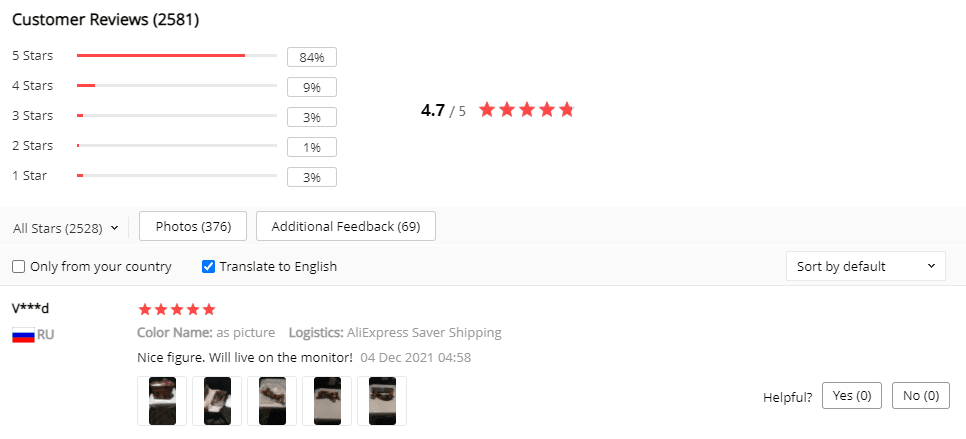
Whichever it is, we’ll show you today the different methods of leaving reviews and feedback on AliExpress. Let’s get started.
目录
Method 1: If you haven’t confirmed the delivery of your order
For this method, you’ve just received your item but have not yet confirmed delivery. The steps are divided into two main stages. First, you confirm receipt of the item and then, you leave a review.
Step1: Sign in to My AliExpress
Visit the AliExpress website and login to your account.
Step2: Confirm the receipt of your order
Click on your Orders, select the delivered item, and click “Confirm receipt.” Note that once you have confirmed delivery, you cannot open a dispute. You can only initiate a return if need be.
Step3: On the Leave Feedback for this Transaction page click Leave Feedback
Once you have confirmed receipt of the goods, AliExpress automatically asks you to leave feedback.
Step4: Rate the seller
Rating the seller involves choosing the number of stars you want to give and enter an explanation of your rating. Your feedback should include the quality of the item and the seller’s service
Step 5: Click Leave Feedback
Method 2: If you’ve confirmed the delivery of your order for a while
Here, you’ve already confirmed the delivery of your items and have been using them for a while. Now, you’re ready to leave a review. You have to find a list of previous orders and click the one you want to leave a review on.
Step1: Sign in to My AliExpress
Log in to your AliExpress account.
Step2: Find delivered goods
Go to Transactions, click Manage Feedback, then click Orders Awaiting My Feedback
Step3: Choose an order and click Leave Feedback
Conclusion
Leaving a review or rating on AliExpress is pretty simple once you get the hang of it. You either confirm the receipt of your item and leave a review immediately, or find a list of previous orders to leave a review.
Good luck.
FAQ
1.How to write a review on AliExpress?
The simplest way to review an AliExpress product is to give it a star rating. It can be negative (0-2 stars), neutral (3 stars), or positive (4-5 stars).
If you want to be more detailed, you can answer additional questions about the size of the goods. You choose if the product delivered was too small, perfectly sized, or too big.
Another piece of information you include in the review is how accurate the product description is. Did the information given by the seller match the actual product you received? Rate the communication with the seller. How quickly did the seller respond to messages? Was there a tracking number for delivery?
Also mention shipping time. Did the goods arrive early or on time? Did they arrive weeks after they were supposed to? By leaving detailed feedback on AliExpress, you help other buyers make better shopping decisions.
1人评论了“2 Ways to Leave a Review on AliExpress”
Hello! it really love this article, it was quite useful